
Have you heard of cloud storage? or real time syncing ? or even Dropbox? Great if you have heard of and use it. It is really convenient and useful tool for students like myself. I am using it everyday to synchronize files across my desktop and laptop. I also used it to backup my important documents. If you have never used cloud storage before you should start to try it today. Especially now SugarSync offers new registration which gives you 500MB bonus storage for free account.
What is cloud storage?
It is a service which allows you to upload the selected file to the cloud(internet) and allow you to access from any places, any devices. It basically replaces the needs of using USB drive or file sending via email. I found that it is one of the best productivity tool out there.
I would like to introduce Sugarsync to everyone else because I feel that it deserves some attention from the public. Sugarsync service is very much similar to Dropbox but it is way under-rated.
I prefer Sugarsync over Dropbox because it offers features which nowhere to be found in Dropbox. These features are reasons which make Sugarsync now my one and only syncing service I use. I will keep the features introduction dead simple.
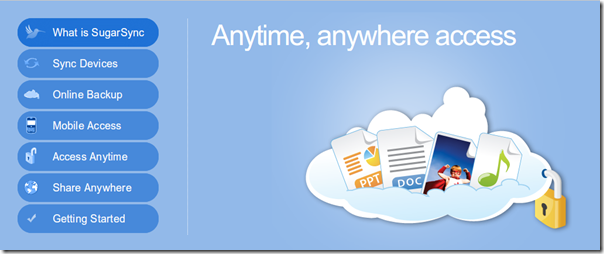
Basic features of Sugarsync:
- Backup your file in the cloud (with versioning which allow you to restore).
- File syncing with multiple computer and also cross platform(phone, ipad or whatever).
- File sharing with friend and family.
- Auto photo album creation for uploaded photos.( which I feel unnecessary for me).
- The most important one- Sugarsync allows you to sync any folder of your choice in your computer.(Dropbox only allows user to sync in one folder only- the Dropbox folder)
- Share folder without forcing other member to lose spaces
- Able to set read/write permissions for shared folder.
- Upload files to Sugarsync by sending files to an email address.
- Sugarsync is compatible with BlackBerry and Windows Mobile besides the famous iphone, Android.
- Web archive which allows you to backup important data to the web only and not syncing to your computer. It means that you do not have to worry anything happen to your file in your computer will affect those in web arhive.
- Simple editing of files through the web
- Desktop software equipped with adequate functions which is neat to use.
- 500MB storage bonus for each referral and unlimited bonus space until 12/31/2010 (Dropbox only has a stingy 250MB bonus and storage bonus limitation but people still keep promoting it. Come on guys ? something is wrong)
- Better and more paid plans to be chosen for variety of users.
Limitation of 2 computer syncing. (Okay for me as i only sync laptop with my desktop)Latest updates allow unlimited device syncing.- Only the last
twofive versions of a file is saved. (Thanks to Drew G for reminding)
Now sugarsync offes 5.0GB space for free account!
You can now register to Sugarsync and get started with
Read more:


















2 comments:
Hi - great article. One update: SugarSync enhances the free account - users now get versioning that includes the last *5* versions of every file (in addition to the 5GB increase).
Thanks!
@Drew G
Thanks for the correction.
i have updated my post. =)
Post a Comment